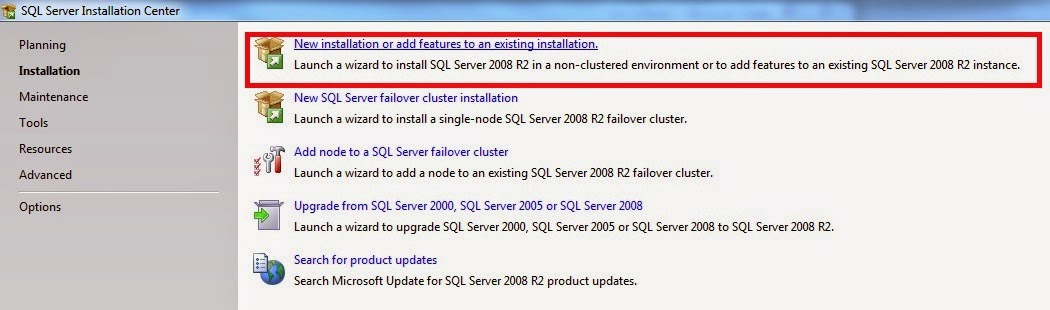Download and extract the "SQL SERVER 2008 R2 Evolution" ISO/ZIP file.You will get the files as shown below.
2.click on Installation
3.click on "New installation or add features to an existing installation" to install a fresh copy.
4.Click on "OK"
5.Select "Evaluation" from drop down and click on "NEXT"
6.Accept the licence agreement and click on "Next"
7.Click on "Install"
8.Click on "Next"
10.Click on "Select All" and click on "NEXT"
11.Click on "Next"
12.Select "Default Instance" and click on "Next"
13.Click on "Next"
14.Give "NT AUTHORITY\SYSTEM" for all account names and select startup type as
"Automatic"/"Manual" and click on "Next"
15.Select the "Mixed mode" and specify the password for default username "sa" and click on "Add Current User" and click on "Next"
16.Click on "Add Current User" and click on "Next"
17.Select the first radio button and click on "Next"
18.Click on "Next"
19.Click on "Next"
20.click on "Install"
21.installation is in progress
22.once the installation is successfull you will get below window then click on close it.
You are done with installation.
Thanks
GSV
2.click on Installation
3.click on "New installation or add features to an existing installation" to install a fresh copy.
4.Click on "OK"
5.Select "Evaluation" from drop down and click on "NEXT"
6.Accept the licence agreement and click on "Next"
7.Click on "Install"
8.Click on "Next"
9.Select "SQL Server feature installation" radio button and click on "NEXT"
10.Click on "Select All" and click on "NEXT"
11.Click on "Next"
12.Select "Default Instance" and click on "Next"
13.Click on "Next"
14.Give "NT AUTHORITY\SYSTEM" for all account names and select startup type as
"Automatic"/"Manual" and click on "Next"
15.Select the "Mixed mode" and specify the password for default username "sa" and click on "Add Current User" and click on "Next"
16.Click on "Add Current User" and click on "Next"
17.Select the first radio button and click on "Next"
18.Click on "Next"
19.Click on "Next"
20.click on "Install"
21.installation is in progress
22.once the installation is successfull you will get below window then click on close it.
You are done with installation.
Thanks
GSV